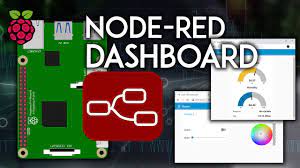Node-RED is a flow-based programming tool, originally developed by IBM’s Emerging Technology Services team and now a part of the OpenJS Foundation.
Flow-based Programming
Invented by J. Paul Morrison in the 1970s, flow-based programming is a way of describing an application’s behavior as a network of black-boxes, or “nodes” as they are called in Node-RED. Each node has a well-defined purpose; it is given some data, it does something with that data and then it passes that data on. The network is responsible for the flow of data between the nodes.
It is a model that lends itself very well to a visual representation and makes it more accessible to a wider range of users. If someone can break down a problem into discrete steps they can look at a flow and get a sense of what it is doing; without having to understand the individual lines of code within each node.
Runtime/Editor
Node-RED consists of a Node.js based runtime that you point a web browser at to access the flow editor. Within the browser you create your application by dragging nodes from your palette into a workspace and start to wire them together. With a single click, the application is deployed back to the runtime where it is run.
The palette of nodes can be easily extended by installing new nodes created by the community and the flows you create can be easily shared as JSON files.
History
Node-RED started life in early 2013 as a side-project by Nick O’Leary and Dave Conway-Jones of IBM’s Emerging Technology Services group.
What began as a proof-of-concept for visualising and manipulating mappings between MQTT topics, quickly became a much more general tool that could be easily extended in any direction.
It was open-sourced in September 2013 and has been developed in the open ever since, culminating in it being one of the founding projects of the JS Foundation in October 2016.
In 2019, the Node.js Foundation merged with the JS Foundation to form the OpenJS Foundation.
Why is it called Node-RED? The name was a light-hearted play on words sounding like ‘Code Red’. It stuck and was a great improvement on whatever it was called in the first few days. The ‘Node’ part reflects both the flow/node programming model as well as the underlying Node.JS runtime. We never did come to a conclusion on what the ‘RED’ part stands for. “Rapid Event Developer” was one suggestion, but we’ve never felt compelled to formalise anything. We stick with ‘Node-RED’.
For some more of the history and highlights:
read our blog post announcing the move to the JS Foundation.
watch Nick’s talk from Monki Gras 2016 :
Citing Node-RED
If you need to cite the project in a paper, please use the following information:
| Name | Node-RED |
| Author | OpenJS Foundation & Contributors |
| URL | If you are citing the project in general, use the project website URL – https://nodered.org.If you are citing a particular version, use either the website, or find the release page on GitHub for the version you are citing. |