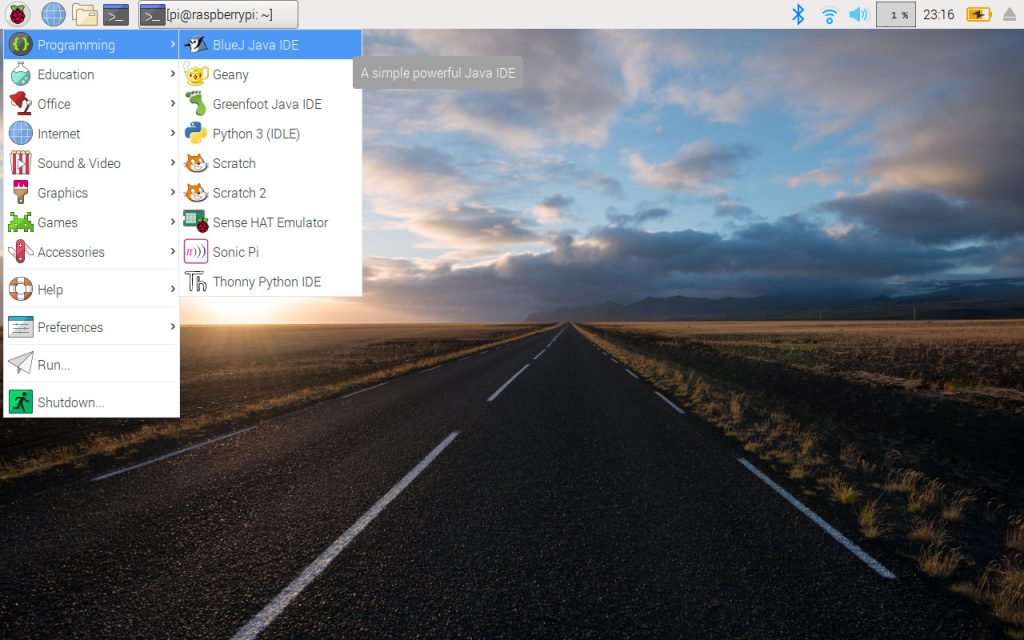We’ll give you an overview of the LXDE interface on the Raspbian operating system, which is now called Raspberry Pi OS. You see an overview with short descriptions.

- Main menu: Here you can call up programs. Or you go to the system settings.
- Chromium Browser: Surf the Internet. Or call up Internet pages. You can use this browser for this. But there are also alternatives such as Firefox.
- File Manager: The file manager, similar to Windows Explorer in Windows. Here you can browse folders. But also create files. Or you delete the files. Favorites can also be created.
- Terminal: In the terminal you can execute commands using the Linux command line.
- Taskbar: The taskbar can be positioned in various places.
- Bluetooth symbol: Shows you whether your Bluetooth is switched on. And when you click on it, which connections you can establish.
- (W) LAN symbol: Here you can set your internet connection via WLAN. You can also see whether the connection works.
- Volume symbol: Here you can see how your volume is set. You can also change your volume when you click on it.
- Time: Here you can see the current time setting. You will also get a calendar when you click.
- Recycle bin: Here you can permanently delete your deleted files or folders.
- Desktop: The desktop with a background image. You can of course adapt the picture to your wishes.